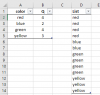francklouis
New Member
Hello VBA experts.
Can anyone help with this operation I want to do using VBA.
I want to create the List shown in the photo from the user input data in the first two columns.
The code needs to be able to deal with numerical values as well for other data sets.
I would like the vba code to be concise and using arrays.
Thanks in advance.

Can anyone help with this operation I want to do using VBA.
I want to create the List shown in the photo from the user input data in the first two columns.
The code needs to be able to deal with numerical values as well for other data sets.
I would like the vba code to be concise and using arrays.
Thanks in advance.