You are using an out of date browser. It may not display this or other websites correctly.
You should upgrade or use an alternative browser.
You should upgrade or use an alternative browser.
Macro To Copy Value Within Empty Cell
- Thread starter pencari
- Start date
H4: =IF(J4="","AAA",IF($D$3="A","AAA",IF($D$3="B","BBB","")))
Copy H4 down
thx for the reply Sir Hui
but it is not right,
if i change the d4 to B, The AAA Remain AAA, Not changed to BBB
I assume you mean you changed D3 not D4?
It works fine for me
Did you copy H4 down?
Sorry, yeah D3
i have make the new file
sorry for the bad english sir hui
i think it need a macro
Attachments
PCosta87
Well-Known Member
Hi @pencari
Maybe something like this:
When you add 2 to J and change D3 to "B", run macro and you get D3 repeated 3 times "BBB"
If you then change D3 to "C" and add 3 to J, run the macro and you get "CCC" and so on
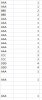
Maybe something like this:
Code:
Sub test()
Dim c, rng As Range
Dim lastrow, max As Integer
max = Application.WorksheetFunction.max(Columns("J"))
lastrow = Columns("J").Cells(Rows.Count).End(xlUp).Row
Set rng = Range("H4:H" & lastrow)
For Each c In rng.Cells
If c.Offset(0, 2).Value = max Then
c.FormulaLocal = "=REPT($D$3,3)"
c.Value = c.Value
End If
Next c
End SubWhen you add 2 to J and change D3 to "B", run macro and you get D3 repeated 3 times "BBB"
If you then change D3 to "C" and add 3 to J, run the macro and you get "CCC" and so on
Hi @pencari
Maybe something like this:
Code:Sub test() Dim c, rng As Range Dim lastrow, max As Integer max = Application.WorksheetFunction.max(Columns("J")) lastrow = Columns("J").Cells(Rows.Count).End(xlUp).Row Set rng = Range("H4:H" & lastrow) For Each c In rng.Cells If c.Offset(0, 2).Value = max Then c.FormulaLocal = "=REPT($D$3,3)" c.Value = c.Value End If Next c End Sub
When you add 2 to J and change D3 to "B", run macro and you get D3 repeated 3 times "BBB"
If you then change D3 to "C" and add 3 to J, run the macro and you get "CCC" and so on
View attachment 36345
thx for the response,
its near what i mean
but i dont want the formula rept, i just need the formula at h4:h86 and check at j4:j86
i tried to delete the "c.FormulaLocal = "=REPT($D$3,3)"
but its cant
PCosta87
Well-Known Member
@pencari
If you are planning to have 1,2,3,4,5... in column J it is not a good ideia to use IF's as you need to keep adding conditions to accommodate the new entries
In this case you can run the code below after adding the new number to column "J" and before changing "D3"... so if you were to add "2" to column "J", run the code after adding "2" and then change "D3" to B. This time i had the macro leave the formula in the cells.
You can change the formula if you wish.
If you are planning to have 1,2,3,4,5... in column J it is not a good ideia to use IF's as you need to keep adding conditions to accommodate the new entries
In this case you can run the code below after adding the new number to column "J" and before changing "D3"... so if you were to add "2" to column "J", run the code after adding "2" and then change "D3" to B. This time i had the macro leave the formula in the cells.
You can change the formula if you wish.
Code:
Sub test()
Dim c, rng As Range
Dim lastrow, max As Integer
max = Application.WorksheetFunction.max(Columns("J"))
lastrow = 86
Set rng = Range("H4:H" & lastrow)
For Each c In rng.Cells
c.Value = c.Value
If c.Offset(0, 2).Value = max Or c.Offset(0, 2).Value = "" Then
c.FormulaLocal = "=repetir($D$3;3)"
End If
Next c
End Sub@pencari
If you are planning to have 1,2,3,4,5... in column J it is not a good ideia to use IF's as you need to keep adding conditions to accommodate the new entries
In this case you can run the code below after adding the new number to column "J" and before changing "D3"... so if you were to add "2" to column "J", run the code after adding "2" and then change "D3" to B. This time i had the macro leave the formula in the cells.
You can change the formula if you wish.
Code:Sub test() Dim c, rng As Range Dim lastrow, max As Integer max = Application.WorksheetFunction.max(Columns("J")) lastrow = 86 Set rng = Range("H4:H" & lastrow) For Each c In rng.Cells c.Value = c.Value If c.Offset(0, 2).Value = max Or c.Offset(0, 2).Value = "" Then c.FormulaLocal = "=repetir($D$3;3)" End If Next c End Sub
sorry for my bad english and bad example,
coulum j just for checking if there is a value or no, no matter what is the value, and the D3 Just have A or B, N coulum H just AAA and BBB, its not mean to have 3 letter from D3, its just for checking,
if D3 = A, when i input something at J4:j10, the H4:H10 coulum change to AAA, But when in the middle operation, I want to change D3 to B, I dont want the H4:H10 coulum which has been AAA to change to BBB, and when i input something at Coulum j11, the H11 must Be BBB, Cause it still use the formula
sorry for causing inconvenience sir
Hi @pencari
Here you go... run macro to convert to values the contents of "H" which have something in J. The rest remains with formula and will show result when something is entered in J
yes its correct
this helped me alot
thanks sir Pcosta87
