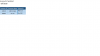Navi
Member
Hi Team,
I am having a lot of PNG files with Time entry for each associates.
Need your help to convert the same into excel through macro.
currently we are not using any conversion tool due to access restriction and hence we manually open all files and update data manually into excel files.
Is there any way to automate the conversion to Excel ?
Regards,
Navi
I am having a lot of PNG files with Time entry for each associates.
Need your help to convert the same into excel through macro.
currently we are not using any conversion tool due to access restriction and hence we manually open all files and update data manually into excel files.
Is there any way to automate the conversion to Excel ?
Regards,
Navi