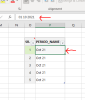Hello There,
I have a table with a few columns, and I would like to loop through the first row and all the table columns and check it's values. If a column value satisfies the criteria then set the entire column format to a certain format. There is a small conversion for the column where there is a certain system date value (below point 2).
I have the basic Function in the module, to check:
1. If the value is Scientific
2. If the value is a system date with certain text in it.
Please find the attached a sample workbook with the table/explanation and the desired output for your reference. I would like to know the VBA code.
Thank you & regards,
Don
I have a table with a few columns, and I would like to loop through the first row and all the table columns and check it's values. If a column value satisfies the criteria then set the entire column format to a certain format. There is a small conversion for the column where there is a certain system date value (below point 2).
I have the basic Function in the module, to check:
1. If the value is Scientific
2. If the value is a system date with certain text in it.
Please find the attached a sample workbook with the table/explanation and the desired output for your reference. I would like to know the VBA code.
Thank you & regards,
Don