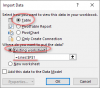The macro with .UsedRange.Name = "SceData" is the old macro and it does something different.
I attach file with my PromoteHeaders amendment to cater for older Power Query versions.
Thank you p45cal, it works good.
I haven't tried Power Query, so no idea how this would work. It is asking a bit more from you. If possible and time permits, could you mention in steps how did you do this?
Regards,
Don