LakeAnnaMike
New Member
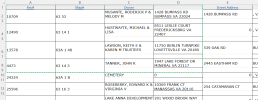
I am trying to delete all odd rows (3,5,7,9, etc.). I wrote the following code
>>> use code - tags <<<
Code:
Sub Macro2()
Dim i As Integer
For i = 3 To 600
Rows(i).Select
Selection.Delete Shift:=xlUp
Next i
End SubThis used to work, but now it deletes 2 rows at a time. I am assuming this is because the cells are "broken". For example, it will delete rows 2 and 3 instead of just row 3.
Any suggestions as to how I can get it to just delete row 3 then row 4 etc.?
Appreciate the help.
Mike
Last edited by a moderator:
