Hi all
I have an excel file which has two sheets. 1st sheet with data, 2nd sheet is used to enter bar codes (not manually but with scanner).
While entering a bar code, I need two figures - Location (to which that product will be delivered) and Qty. (the total qty. to be send).
I need to send same product to multiple locations. So product bar code will repeat many times.
Example;
Product 1237799 is going to two location - Max123 (3 qty.) & Act123 (2 qty.).
Desired Output given below - User will keep feeding only the bar code;
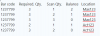
The activity goes like this;
User Scan the bar code,
Req. qty & Location need to be fetched from Data sheet,
Scan qty. is, number of times we scan a particular bar code which keeps increasing,
balance is the difference between scan qty and required qty.
Once the balance qty. becomes zero then second location need to come. If total qty. has reached and again the user tries to feed the bar code, then some kind of warning message should flash like, "Invalid". Bar code will be entered in random not consecutively as shown in the example.
It would be great if some of you could give some advice if it is possible to achieve because the manual work which we are currently doing is huge since the SKUs count could be even 20k at times. This will help us to segregate the stock quickly and dispatch to various locations. Sample worksheet is attached.
Thanks a tone in advance.
I have an excel file which has two sheets. 1st sheet with data, 2nd sheet is used to enter bar codes (not manually but with scanner).
While entering a bar code, I need two figures - Location (to which that product will be delivered) and Qty. (the total qty. to be send).
I need to send same product to multiple locations. So product bar code will repeat many times.
Example;
Product 1237799 is going to two location - Max123 (3 qty.) & Act123 (2 qty.).
Desired Output given below - User will keep feeding only the bar code;
The activity goes like this;
User Scan the bar code,
Req. qty & Location need to be fetched from Data sheet,
Scan qty. is, number of times we scan a particular bar code which keeps increasing,
balance is the difference between scan qty and required qty.
Once the balance qty. becomes zero then second location need to come. If total qty. has reached and again the user tries to feed the bar code, then some kind of warning message should flash like, "Invalid". Bar code will be entered in random not consecutively as shown in the example.
It would be great if some of you could give some advice if it is possible to achieve because the manual work which we are currently doing is huge since the SKUs count could be even 20k at times. This will help us to segregate the stock quickly and dispatch to various locations. Sample worksheet is attached.
Thanks a tone in advance.
