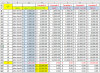DashboardNovice
Member
In the attached file, I have a running total in column H, which is capped at $20,000.
However, after it hits $20,000 for the first time, I would like to show $0.00 afterwards (in the yellow cells).
I just can't figure out how to set all instances of $20,000 (after the first occurrence) to $0.00.
I feel the solution is probably quite easy, but I have been working on this for a few hours. Any suggestions?
However, after it hits $20,000 for the first time, I would like to show $0.00 afterwards (in the yellow cells).
I just can't figure out how to set all instances of $20,000 (after the first occurrence) to $0.00.
I feel the solution is probably quite easy, but I have been working on this for a few hours. Any suggestions?