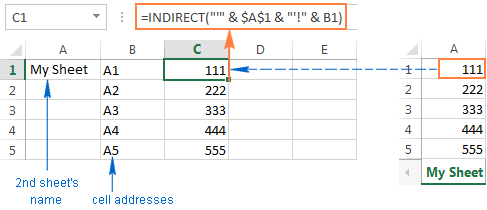Dear All,
With reference to the attach sample file, with help of Sumif formula, I got the result at the sheet no 2 in Column ”B”. May I know, how can I get the same with the help of “Indirect formula” by an extract from worksheet name with the condition of total “Linen”?
Please help me.
With reference to the attach sample file, with help of Sumif formula, I got the result at the sheet no 2 in Column ”B”. May I know, how can I get the same with the help of “Indirect formula” by an extract from worksheet name with the condition of total “Linen”?
Please help me.