FauzanOmar
New Member
Hi guys, i have problem to solve this index match formula.
Basically, i want to calculate how many hours can the flight crew will end their duty based on timing calendar.
The problem appear when i put the formula,
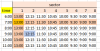
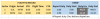
Basically, i want to calculate how many hours can the flight crew will end their duty based on timing calendar.
The problem appear when i put the formula,
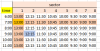
- 1st sector, the crew start duty at 7:00am, however the formula didn't catch the duty hours #N/A which fall in 13:00hrs from the timing table.
- 2nd sector, the crew start duty at 9:00am, and the formula catch the duty hours of 12:15hrs from the timing table.

