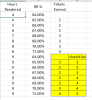Rhon Alvarez
Member
Hi Team,
I need help with this one please.
I am having difficulty creating formulas for the above 8 hrs condition for i am getting the same result as that of 4 hrs to 8 hrs condition.
kindly take note that every entry should reflect only the highest Tier attained and will automatically disqualified on the lower tier.
Please find attached file and do edit/add as necessary.
Formulas only please for we cannot use VBA.
Thanks in advance,
Rhon
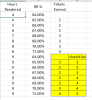
I need help with this one please.
I am having difficulty creating formulas for the above 8 hrs condition for i am getting the same result as that of 4 hrs to 8 hrs condition.
kindly take note that every entry should reflect only the highest Tier attained and will automatically disqualified on the lower tier.
Please find attached file and do edit/add as necessary.
Formulas only please for we cannot use VBA.
Thanks in advance,
Rhon