You are using an out of date browser. It may not display this or other websites correctly.
You should upgrade or use an alternative browser.
You should upgrade or use an alternative browser.
If condition with Sumifs...help
- Thread starter SG
- Start date
Somendra Misra
Excel Ninja
Hi SG,
DO you want say for ex.
For Neha---HD----Completed HD-----Not Completed
---SD-----Completed SD-----Not Completed
If so, why not add an extra criteria range, in your present formula covering column A of Sheet1???
Regards,
DO you want say for ex.
For Neha---HD----Completed HD-----Not Completed
---SD-----Completed SD-----Not Completed
If so, why not add an extra criteria range, in your present formula covering column A of Sheet1???
Regards,
Somendra Misra
Excel Ninja
@SG
Try in B2 on summary sheet and copy right and down.
=SUMPRODUCT(($A2=Sheet1!$B$2:$B$28)*(Sheet1!$C$2:$C$28=Summary!B$1)*(Sheet1!$A$2:$A$28=TRANSPOSE(Summary!$F$2:$F$3))*(Sheet1!$D$2:$D$28))
Note this is an array formula so must be entered with Ctrl+Shift+Enter.
Just check the results.
Regards,
Try in B2 on summary sheet and copy right and down.
=SUMPRODUCT(($A2=Sheet1!$B$2:$B$28)*(Sheet1!$C$2:$C$28=Summary!B$1)*(Sheet1!$A$2:$A$28=TRANSPOSE(Summary!$F$2:$F$3))*(Sheet1!$D$2:$D$28))
Note this is an array formula so must be entered with Ctrl+Shift+Enter.
Just check the results.
Regards,
Somendra Misra
Excel Ninja
You are Welcome!!
Regards,
Regards,
Debraj
Excel Ninja
Another approach..
Condition
Crate a condition table like below.
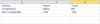
Now in A1 use formula as ..
=DSUM(Sheet1!A1:D28,"Amt",Summary!E1:G3)
Now select A1 to C6.
Click Data > What If Analysis > Data Table
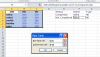
Use Row Input Cell as G3 & Column Input cell as F3.
And you are done..
PS: Obviously.. it not better than SUMIF master Haseeb A's formula.. but just want a fusion of DATA TABLE & DSUM two rarely used feature of excel
Condition
Crate a condition table like below.
Now in A1 use formula as ..
=DSUM(Sheet1!A1:D28,"Amt",Summary!E1:G3)
Now select A1 to C6.
Click Data > What If Analysis > Data Table
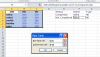
Use Row Input Cell as G3 & Column Input cell as F3.
And you are done..
PS: Obviously.. it not better than SUMIF master Haseeb A's formula.. but just want a fusion of DATA TABLE & DSUM two rarely used feature of excel
Attachments
Last edited:
