You are using an out of date browser. It may not display this or other websites correctly.
You should upgrade or use an alternative browser.
You should upgrade or use an alternative browser.
how to use powerbi icons and Calculation formulas?
- Thread starter Oscarr
- Start date
GraH - Guido
Well-Known Member
Did you crossposted?
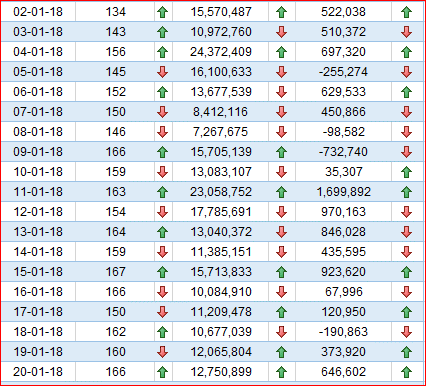
 community.powerbi.com
community.powerbi.com
Please do read the forum rules.
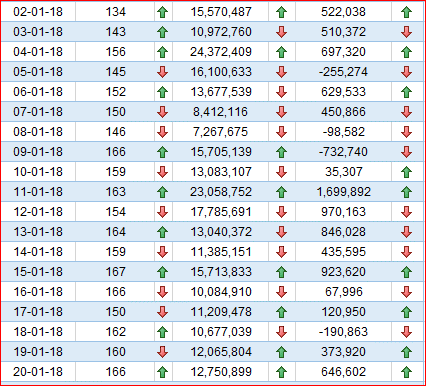
how to make Icon set in Power Bi
Hi all anyone know how to make Icon set like Excel in Power bi? Thanks
Please do read the forum rules.
- Cross-Posting. Generally, it is considered poor practice to cross post. That is to post the same question on several forums in the hope of getting a response quicker.
- If you do cross-post, please put that in your post.
- Also if you have cross-posted and get an answer elsewhere, have the courtesy of posting the answer here so other readers can learn from the answer also, as well as stopping people wasting their time on your answered question.
Did you crossposted?
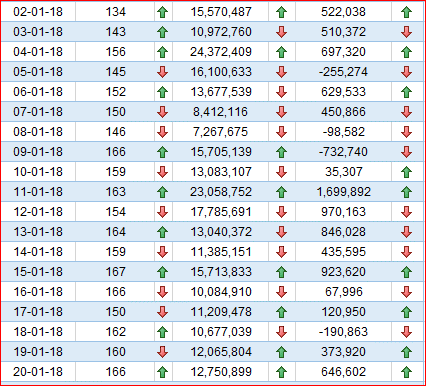
how to make Icon set in Power Bi
Hi all anyone know how to make Icon set like Excel in Power bi? Thankscommunity.powerbi.com
Please do read the forum rules.
- Cross-Posting. Generally, it is considered poor practice to cross post. That is to post the same question on several forums in the hope of getting a response quicker.
- If you do cross-post, please put that in your post.
- Also if you have cross-posted and get an answer elsewhere, have the courtesy of posting the answer here so other readers can learn from the answer also, as well as stopping people wasting their time on your answered question.
no, this is something different, because now powerbi new update is got Icon, so don know how to use for it.
GraH - Guido
Well-Known Member
sorry, I missed it was an older post as well.
Did you look at
You might want to upload your BI file as well. Perhaps there is a mistake in the measure on which you have defined the DF.
Did you look at
You might want to upload your BI file as well. Perhaps there is a mistake in the measure on which you have defined the DF.
sorry, I missed it was an older post as well.
Did you look at
You might want to upload your BI file as well. Perhaps there is a mistake in the measure on which you have defined the DF.
yes, i watch already...but this video never show what i want the format...
i only know how to make on excel, Powerbi i don know how to make it, so i upload excel for sample...
GraH - Guido
Well-Known Member
When you are looking for a PowerBI answer, your Excel example does not really help.
Chihiro
Excel Ninja
Follow the July update article.
https://powerbi.microsoft.com/en-us/blog/power-bi-desktop-july-2019-feature-summary/#iconSets
Note that if you don't have Windows 10. You'd need to download the latest version and update PowerBI Desktop.
Oh and also that this feature is in relatively early stage of development. From the article...
https://powerbi.microsoft.com/en-us/blog/power-bi-desktop-july-2019-feature-summary/#iconSets
Note that if you don't have Windows 10. You'd need to download the latest version and update PowerBI Desktop.
Oh and also that this feature is in relatively early stage of development. From the article...
In a future update, we also plan to add a dropdown that will let you pick from preset rules, similar to Excel’s icon sets, to make it faster for you to create rules.

