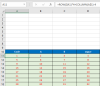You are using an out of date browser. It may not display this or other websites correctly.
You should upgrade or use an alternative browser.
You should upgrade or use an alternative browser.
How to transpose in excel ?
- Thread starter contactshubhamyadav
- Start date
Here is a formula solution for your reference only
In A11 array ("Ctrl+Shift+Enter") formula copied right to D11, and all copied down :
=IFERROR(FILTERXML("<a><b>"&TEXTJOIN("</b><b>",,TRANSPOSE($A$3:$A$7)&"</b><b>"&TRANSPOSE($B$3:$B$7)&"</b><b>"&TRANSPOSE($C$3:$C$7)&"</b><b>"&TRANSPOSE($D$3:$I$7))&"</b></a>","//b["&(ROW($A1)*4+COLUMN(A$1))-4&"]"),"")
I think it will be easier to solve it by PQ in the "unpivot way", of which I would like to ask for @GraH - Guido , @AlanSidman or @p45cal to give you a help.

In A11 array ("Ctrl+Shift+Enter") formula copied right to D11, and all copied down :
=IFERROR(FILTERXML("<a><b>"&TEXTJOIN("</b><b>",,TRANSPOSE($A$3:$A$7)&"</b><b>"&TRANSPOSE($B$3:$B$7)&"</b><b>"&TRANSPOSE($C$3:$C$7)&"</b><b>"&TRANSPOSE($D$3:$I$7))&"</b></a>","//b["&(ROW($A1)*4+COLUMN(A$1))-4&"]"),"")
I think it will be easier to solve it by PQ in the "unpivot way", of which I would like to ask for @GraH - Guido , @AlanSidman or @p45cal to give you a help.

Attachments
Last edited:
contactshubhamyadav
New Member
Thankyou very much @bosco_yip
I am trying the same formula but I dont know what mistake I am doing.
=IFERROR(FILTERXML("<a><b>"&TEXTJOIN("</b><b>",,TRANSPOSE($A$3:$A$5997)&"</b><b>"&TRANSPOSE($B$3:$B$5997)&"</b><b>"&TRANSPOSE($C$3:$C$5997)&"</b><b>"&TRANSPOSE($D$3:$J$5997))&"</b></a>","//b["&(ROW($A1)*5994+COLUMN(A$1))-5994&"]"),"")
I am trying the same formula but I dont know what mistake I am doing.
=IFERROR(FILTERXML("<a><b>"&TEXTJOIN("</b><b>",,TRANSPOSE($A$3:$A$5997)&"</b><b>"&TRANSPOSE($B$3:$B$5997)&"</b><b>"&TRANSPOSE($C$3:$C$5997)&"</b><b>"&TRANSPOSE($D$3:$J$5997))&"</b></a>","//b["&(ROW($A1)*5994+COLUMN(A$1))-5994&"]"),"")
contactshubhamyadav
Did You press Ctrl+Shift+Enter as asked?
Why do have there two times 5994? ... use four (4) as asked.
Did You press Ctrl+Shift+Enter as asked?
Why do have there two times 5994? ... use four (4) as asked.
AlanSidman
Well-Known Member
Look at this video to learn how to unpivot your data
p45cal
Well-Known Member
Borrowing @bosco_yip 's file, PQ solution at cell F10 next to his solution for comparison.
Attachments
Further to Vletm's explanation, here is some more information.contactshubhamyadav
Did You press Ctrl+Shift+Enter as asked?
Why do have there two times 5994? ... use four (4) as asked.
Extract the last part of the formula, it is always in :
=ROW($A1)*4+COLUMN(A$1)-4
Because it is suit with your designed 4 result columns
4 means a serial number will generate in starting from 1 & increase (1,2,3,4,5,6,7,8,9......) in a 4 columns x N rows formula cell areas, something like this :