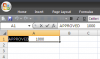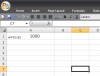James Perry
Member
A single cell is formatted to include the word 'Approved' (wherever applicable) + a budget value.
Both values are in a single cell. Approved on the left and the budget value on the right.
I only need to make the word 'Approved' display as a superscript.
My question....
Is there a way to do the same in Excel....???
Thank you.
Both values are in a single cell. Approved on the left and the budget value on the right.
I only need to make the word 'Approved' display as a superscript.
My question....
Is there a way to do the same in Excel....???
Thank you.