Eloise T
Active Member
You've probably understood this long ago, and I'm likely the last one to figure this out, but I had no need to use "fill down" until recently.
I found myself wanting to "fill down" e.g. January, February, March, etc. in one column and only January in another.
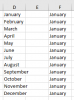
Who knew? Referring to the picture above, you of course knew,
... in order to fill down January through December in column D, type January in the first row, then click an hold the tiny green box in the lower right corner of the cell, drag it down as needed and voilà!
... but did you know in order to fill down "January"s in column F, type January in the first row, highlight (in this case January) and the column to the depth you need January to fill and then press Ctrl + D. Done!
This is also true with currency, entire dates, and many other possibilities, of course.
I found myself wanting to "fill down" e.g. January, February, March, etc. in one column and only January in another.
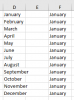
Who knew? Referring to the picture above, you of course knew,
... in order to fill down January through December in column D, type January in the first row, then click an hold the tiny green box in the lower right corner of the cell, drag it down as needed and voilà!

... but did you know in order to fill down "January"s in column F, type January in the first row, highlight (in this case January) and the column to the depth you need January to fill and then press Ctrl + D. Done!
This is also true with currency, entire dates, and many other possibilities, of course.
Last edited by a moderator:
