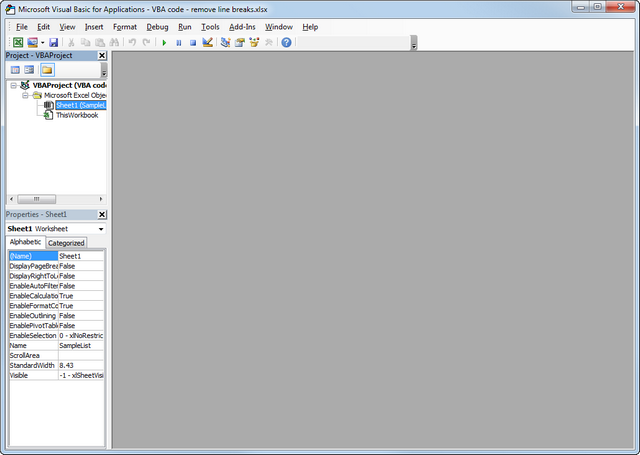If you followed my instructions in post #6, the hyperlinks range method would have worked but for 2007, I can't be sure.
Right click the tab for that worksheet, View Code, and then paste.
Obviously, you would first copy the copy from #6.
Sounds like you don't have macros enabled in your security options. File > Options > Trust Center > Trust Center Settings > Macro Settings > Enable All... and Trust access to VBA... > Ok > OK.
Of course you should save the file as an XLSM file type or XLS (older versions).
Quick Lessons:
For 2007, some of this may be wrong but concepts are similar. e.g. Ribbon in 365 might be a menu/toolbar in 2007.
When developing VBA code and interacting with it as a user or a coder, enable the Developer ribbon. Right click your ribbon, and Customize it. Check the box on right for Developer. You can open the VBE, Visual Basic Editor from Developer or Alt+F11. In the View menu, I enable windows: Project Explorer (Ctrl+R), Properties (F4), Code (F7), and Immediate (Ctrl+G). Those are my main windows most often used as I develop code.
Lets do a simple example. This is what I use to quickly test one line of code. In the Immediate window, type:
After pressing the enter key at the end, it will execute.
2nd example, make a public sub. These are usually stored in Modules. In a new blank workbook, the Project Explorer will show Book1. You can right click it or one of its worksheet object or its ThisWorkbook object and select Insert > Module. Notice that Project Explorer added a Modules object with Module1 added under it and open in the Code window. The View menu can add Modules as well. In the code window:
Code:
Sub Hi()
MsgBox "Hello World!"
End Sub
With cursor in the sub, press the ">" looking icon for run, or Run menu or F5. Before running code, it is best to Compile it first. That is in the Debug menu. I customize the toolbar and put it next to my Reset icon since I used it so often.
Once that works, add a hidden Personal workbook. I use mine to store most often used macros. An easy way to create one from scratch is to record a macro. Select Record in Developer, name it, and then click a different cell, Stop recording. Check Project Explorer to see that it was added.