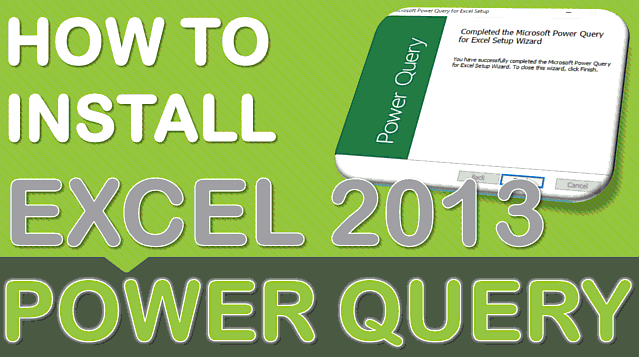Yodelayheewho
Member
Hello,
Attached is an example. Sheet 1 is a checkbook register and budget. Columns B through G are checkbook register. Columns I through AJ are the funding categories. Column H sums the Balance for each category (BAL_GAS+BAL_HOU+BAL_INS....etc) to make sure the category balances align with the checkbook balance in Column G.
I've created Sheet 2 so I can see a simple summary of the balance for each budget item. For example, I would like to see what my balance is for gas money, etc.
In my mind, I need to do an Index/Match to match the Column Headers on Sheet 1, with the Column Header names listed on Sheet 2 in Column B. Once these match, then I need to extract the last entry of that column.
Thank you in advance for your help!
Attached is an example. Sheet 1 is a checkbook register and budget. Columns B through G are checkbook register. Columns I through AJ are the funding categories. Column H sums the Balance for each category (BAL_GAS+BAL_HOU+BAL_INS....etc) to make sure the category balances align with the checkbook balance in Column G.
I've created Sheet 2 so I can see a simple summary of the balance for each budget item. For example, I would like to see what my balance is for gas money, etc.
In my mind, I need to do an Index/Match to match the Column Headers on Sheet 1, with the Column Header names listed on Sheet 2 in Column B. Once these match, then I need to extract the last entry of that column.
Thank you in advance for your help!