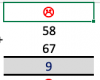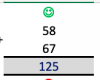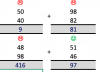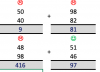vishal1979
New Member
Hello those who are far more superior than me, I hope you and your family are safe at home.
If you are able to help provide a solution to my problem, I will be forever grateful!
How to enter value in a cell from Right to Left direction. It is simple addition but I need to enter value first tens and then hundred and so on. Like addition using pen or paper.
I have attached excel sheet along with this post.
Any questions, please don't hesitate to ask.
kind regards and take care,
Vishal
If you are able to help provide a solution to my problem, I will be forever grateful!
How to enter value in a cell from Right to Left direction. It is simple addition but I need to enter value first tens and then hundred and so on. Like addition using pen or paper.
I have attached excel sheet along with this post.
Any questions, please don't hesitate to ask.
kind regards and take care,
Vishal