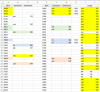ThrottleWorks
Excel Ninja
Hi,
Please see attached file for more details.
Kindly note, I have edited column names, references, values for sample purpose.
Range A1 to C33 is input.
Range E1 to G66 is output.
Highlighted cells in yellow is output.
In the main file, there will not be two different ranges.
I need to work on the original range only that is range A1 to C33.
I tried doing this using For Each Loop but it is becoming very lengthy and complicated.
Basis idea here is, find each text from column A.
If comment for that text is blank then find immediate next comment for that value.
So, cell A2 = D4E6, cell B2 is blank.
However cell A20 = D4E6 and comment is yhn
So my result for cell B2 to B4 is yhn.
Cell A29 = D4E6, B29 is blanck.
So I copied result from cell B23.
Can anyone please help me in this.
Please see attached file for more details.
Kindly note, I have edited column names, references, values for sample purpose.
Range A1 to C33 is input.
Range E1 to G66 is output.
Highlighted cells in yellow is output.
In the main file, there will not be two different ranges.
I need to work on the original range only that is range A1 to C33.
I tried doing this using For Each Loop but it is becoming very lengthy and complicated.
Basis idea here is, find each text from column A.
If comment for that text is blank then find immediate next comment for that value.
So, cell A2 = D4E6, cell B2 is blank.
However cell A20 = D4E6 and comment is yhn
So my result for cell B2 to B4 is yhn.
Cell A29 = D4E6, B29 is blanck.
So I copied result from cell B23.
Can anyone please help me in this.