As you can see in the photos, I have 4 TAs imputing percentage marks for 3 essays, attendance, and participation. I am trying to figure out an equation to calculate the standard deviation, mean, and mode of each TA's marking for each section of the course.
I have gotten as far as deciding I need to use an IF function, and starting with =IF(D2:D65535="A") - as in, if the TA column says A (as in, it is TA 'A'). But how do I make it calculate the mean, standard dev and mode for only TA A's marks in column G (essay 1), and then column I (essay 2), K (essay 3), etc?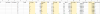

I have gotten as far as deciding I need to use an IF function, and starting with =IF(D2:D65535="A") - as in, if the TA column says A (as in, it is TA 'A'). But how do I make it calculate the mean, standard dev and mode for only TA A's marks in column G (essay 1), and then column I (essay 2), K (essay 3), etc?

