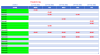I need help creating an excel time sheet template file to calculate the weekly allocation of worked hours for each employee. To start, every employee works a fixed amount of 8 hours per day (5 hours in the morning and 3 hours in the afternoon). There are 3 fixed cost centers that cover the salary and it is calculated as follows:
Cost center A, covers 20% per week
Cost center B, covers 35% per week
Cost center C, covers 45% per week
For a total of 40 hours per week, Cost center A, is 8 hours per week in total, Cost center B, is 14 hours per week, Cost center C, is 18 hours per week. If an employee takes time off, there will be a different cost center for time off and all the fixed cost centers will need to be adjusted/allocated evenly by the number of hours worked by the employee based on their percentages.
I'd like to be able to create an automated time sheet, that will only need the input of hours worked per employee; then, the spreadsheet will populate the number of hours worked per day in the AM and the PM for each cost center. for example, if employee X works 40 hours the schedule should be:
Monday AM (5 hours to Cost Center A)
Monday PM (3 Hours to Cost Center A)
Tuesday AM (5 hours to Cost Center B)
Tuesday M (3 Hours to Cost Center B)
Wednesday AM (5 hours to Cost Center C)
Wednesday PM (3 Hours to Cost Center B)
Thursday AM (5 hours to Cost Center C)
Thursday PM (3 Hours to Cost Center B)
Friday AM (5 hours to Cost Center C)
Friday PM (3 Hours to Cost Center C)
It doesn't matter what days used a certain cost center as long the hours worked match their percentage. Until here there has been no problem. It is simple. The issue is when an employee reports time off. If the employee only worked 33 hours one week, I will need an adjusted percentage of all cost centers for the whole week maintaining the fixed 5 hours in the morning and 3 hours in the afternoon shifts. Ideally, I'd like to see if using excel, I can input the number of worked hours, and the number of hours of time off. Then, excel will populate the AM (5 hours) and PM (3 hours) calculating or assigning the cost centers to these hours for the week. It doesn't matter which day the cost centers can be applied. (Only keeping in mind that the time off hours needs to reflect the exact day when the employee was out) I hope this will make sense.
The hours worked can be reduced to half an hour (0.5) segment. Less than 30 minutes will go to the lower digit (ex. 6 hour and 15 minutes will be only 6 hour), and above 30 minutes will go to the next digit up. (Ex. worked 3 hours and 40 minutes, will be 4 hours). There is no overtime, so the hours per week cannot exceed 40 in total. I really don't know if this is possible nor I have been able to create a sample excel to upload. What will benefit me at work is to be able to have a template document where just entering the hours work, time off (hours in specific date/precise day), and employee name will auto populate the cost centers already calculated from the am and pm shifts. If anyone can guide me or give me an idea of how to make these calculations, I'd appreciate it. Soph.
Cost center A, covers 20% per week
Cost center B, covers 35% per week
Cost center C, covers 45% per week
For a total of 40 hours per week, Cost center A, is 8 hours per week in total, Cost center B, is 14 hours per week, Cost center C, is 18 hours per week. If an employee takes time off, there will be a different cost center for time off and all the fixed cost centers will need to be adjusted/allocated evenly by the number of hours worked by the employee based on their percentages.
I'd like to be able to create an automated time sheet, that will only need the input of hours worked per employee; then, the spreadsheet will populate the number of hours worked per day in the AM and the PM for each cost center. for example, if employee X works 40 hours the schedule should be:
Monday AM (5 hours to Cost Center A)
Monday PM (3 Hours to Cost Center A)
Tuesday AM (5 hours to Cost Center B)
Tuesday M (3 Hours to Cost Center B)
Wednesday AM (5 hours to Cost Center C)
Wednesday PM (3 Hours to Cost Center B)
Thursday AM (5 hours to Cost Center C)
Thursday PM (3 Hours to Cost Center B)
Friday AM (5 hours to Cost Center C)
Friday PM (3 Hours to Cost Center C)
It doesn't matter what days used a certain cost center as long the hours worked match their percentage. Until here there has been no problem. It is simple. The issue is when an employee reports time off. If the employee only worked 33 hours one week, I will need an adjusted percentage of all cost centers for the whole week maintaining the fixed 5 hours in the morning and 3 hours in the afternoon shifts. Ideally, I'd like to see if using excel, I can input the number of worked hours, and the number of hours of time off. Then, excel will populate the AM (5 hours) and PM (3 hours) calculating or assigning the cost centers to these hours for the week. It doesn't matter which day the cost centers can be applied. (Only keeping in mind that the time off hours needs to reflect the exact day when the employee was out) I hope this will make sense.
The hours worked can be reduced to half an hour (0.5) segment. Less than 30 minutes will go to the lower digit (ex. 6 hour and 15 minutes will be only 6 hour), and above 30 minutes will go to the next digit up. (Ex. worked 3 hours and 40 minutes, will be 4 hours). There is no overtime, so the hours per week cannot exceed 40 in total. I really don't know if this is possible nor I have been able to create a sample excel to upload. What will benefit me at work is to be able to have a template document where just entering the hours work, time off (hours in specific date/precise day), and employee name will auto populate the cost centers already calculated from the am and pm shifts. If anyone can guide me or give me an idea of how to make these calculations, I'd appreciate it. Soph.