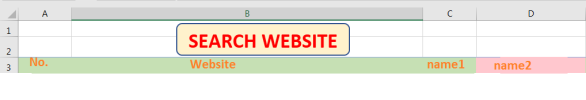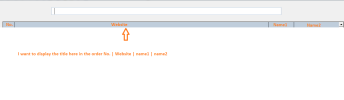duytoi
New Member
Here is my entire VBA code. I have very limited knowledge of Excel and VBA, so I would greatly appreciate your help.
I have built a data table and a data search function for Excel using a VBA ListBox. Everything works perfectly, but now I want to add a title to the search results. Does anyone know how to do this?
Currently, the title is not included in the search results when the program runs.
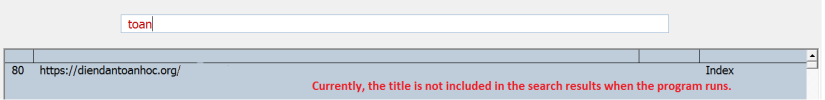
This is my source data table, I would greatly appreciate any assistance
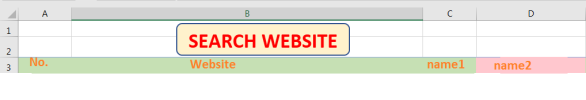
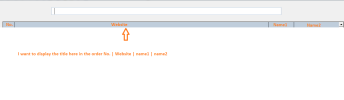
PHP:
Private Sub input_search_Change()
Dim arr(), result, i As Long, a As Long, dk As String
dk = input_search.Text
arr = Sheets("Sheet1").Range("A4:D20006").Value
ReDim result(1 To UBound(arr, 1), 1 To 6)
For i = 1 To UBound(arr, 1)
If arr(i, 2) Like "*" & dk & "*" Or _
arr(i, 4) Like "*" & dk & "*" Then
a = a + 1
result(a, 1) = arr(i, 1)
result(a, 2) = arr(i, 2)
result(a, 3) = arr(i, 3)
result(a, 4) = arr(i, 4)
End If
Next i
lstwebsite = ""
lstwebsite.Clear
lstwebsite.List = result
End Sub
Private Sub UserForm_Initialize()
lstwebsite.List = Sheets("Sheet1").Range("A4:D20006").Value
End SubCurrently, the title is not included in the search results when the program runs.
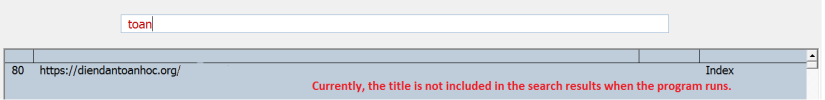
This is my source data table, I would greatly appreciate any assistance