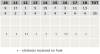You are using an out of date browser. It may not display this or other websites correctly.
You should upgrade or use an alternative browser.
You should upgrade or use an alternative browser.
How Do I Adjust This Formula...?
- Thread starter BL84
- Start date
BL84
Member
Okay, here's what happened. Error popped up for your formula Ali. Highlighted in blue was A17≥10. Of course I don't know why.
Ali, if I copied your formula in error, please correct me. If you can tell why it didn't work, please let me know. I will keep both formulas for future reference. Bosco, your formula solved my issue. Thank you. Below is how I had to change it and it worked perfectly. Golf card. 9 holes.
As always, this forum is very helpful!
BL
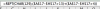

Ali, if I copied your formula in error, please correct me. If you can tell why it didn't work, please let me know. I will keep both formulas for future reference. Bosco, your formula solved my issue. Thank you. Below is how I had to change it and it worked perfectly. Golf card. 9 holes.
As always, this forum is very helpful!
BL
Last edited:
BL84
Member
Ha! If I knew much about writing formulas...
I do not. I'm such a novice, when I say what would the formula look like, I REALLY mean the ACTUAL formula.
Both formulas work. I have to adapt Bosco's, but it works as well.
I truly do appreciate the help & so do the golfers in my league!
I will likely be back in the future when I need a formula for something else.
Thanks everyone,
BL
I do not. I'm such a novice, when I say what would the formula look like, I REALLY mean the ACTUAL formula.
Both formulas work. I have to adapt Bosco's, but it works as well.
I truly do appreciate the help & so do the golfers in my league!
I will likely be back in the future when I need a formula for something else.
Thanks everyone,
BL