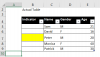Hello There,
I have 2 requirements to indicate current row selection in a table as below and to achieve this using VBA:
1. To highlight the current row's specific column (with fill colour)
2. To highlight the entire row (with fill colour)
I have attached a sample workbook for your reference.
Look forward to hearing from you.
Regards,
Don
I have 2 requirements to indicate current row selection in a table as below and to achieve this using VBA:
1. To highlight the current row's specific column (with fill colour)
2. To highlight the entire row (with fill colour)
I have attached a sample workbook for your reference.
Look forward to hearing from you.
Regards,
Don