Azza87
New Member
Hello all,
I am a newbie with VBA and macros in excel. I am trying to copy and paste text from one worksheet to another if it matches a certain criteria.
Ideally, I would like to copy All the text in Column B, C, and D from Worksheet 1 and paste them in Worksheet 2 based on the Company name. Worksheet 2 would ultimately be the Master Sheet which feeds from several excel files that look like Worksheet 1.
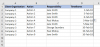
Worksheet 1
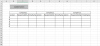
Worksheet 2
One way I tried is to add a button, which, once is clicked, would allow me to update the list of action, responsibility and time frames if any changes were made to Worksheet 1.
I am finding alot of scripts that involve copying numbers, but not so much about copying text.
Your help would be very appreciated.
Thanks,
Azza
I am a newbie with VBA and macros in excel. I am trying to copy and paste text from one worksheet to another if it matches a certain criteria.
Ideally, I would like to copy All the text in Column B, C, and D from Worksheet 1 and paste them in Worksheet 2 based on the Company name. Worksheet 2 would ultimately be the Master Sheet which feeds from several excel files that look like Worksheet 1.
Worksheet 1
Worksheet 2
One way I tried is to add a button, which, once is clicked, would allow me to update the list of action, responsibility and time frames if any changes were made to Worksheet 1.
I am finding alot of scripts that involve copying numbers, but not so much about copying text.
Your help would be very appreciated.
Thanks,
Azza
