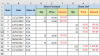Karanbir Soin
Member
Hi ,
In the file attached which I am trying to implement Cost of shares sold based on FIFO.
Formula in M6 is displaying the correct value.
But formula in M7 and M8 are displaying the same value as in M6.
If we select M7 and then click Fx in formula bar the result displayed is correct but it shows as shown in cell M6.
Similar results in N7 and N8.
Help will be appreciated.
Best Regards
In the file attached which I am trying to implement Cost of shares sold based on FIFO.
Formula in M6 is displaying the correct value.
But formula in M7 and M8 are displaying the same value as in M6.
If we select M7 and then click Fx in formula bar the result displayed is correct but it shows as shown in cell M6.
Similar results in N7 and N8.
Help will be appreciated.
Best Regards