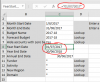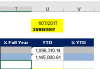hello -hoping someone may be able to help please!
i have attached a file, i wish column u ( cell u10) to reflect the YTD figure based on the date at the top
so ie U10 should be the sum of july and august depending on the date range specified in U3 and U4
and so on - should automatically reflect the YTD calc depending on the date range
hope someone can help - many thanks
i have attached a file, i wish column u ( cell u10) to reflect the YTD figure based on the date at the top
so ie U10 should be the sum of july and august depending on the date range specified in U3 and U4
and so on - should automatically reflect the YTD calc depending on the date range
hope someone can help - many thanks