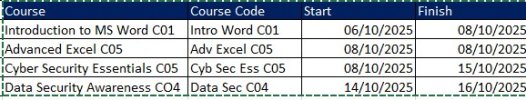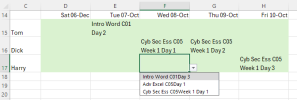Hi everyone,
apologies for the long winded vague title but please bear with me!
I have a yearly course scheduler planner that has multiple courses that run from one day to a maximum of 5 weeks. Each course has a unique code with consecutive cohort numbers for each group. It has over 75 courses and over 20 trainers. The below is just a test sample for this thread
This would, in another table if needed, look like this and would need to ignore dates such as Bank Holidays, Closures etc which I have stored in another table on another tab.
Any course that runs for more than one week needs to have the Week number added as well.
From here, what I am after, for each trainer and for each date, to have a validation drop down with relevant values based on what courses and what day
So for Monday 6th October, the drop down would only show
and when selected, would look like this in the cell
For Wednesday 8th October the drop down would show the following as options
and as before the selection would be over 2 lines.
Happy to use helper columns, VBA etc.
I do currently have something a lot basic that this that filters list of courses for that particular week and then all weeks and days listed, similar to below and I have VBA that allows multiple values to be added over multiple lines but think there is a better way of doing it.
Thanks in advance for any input and advice you can give.
Regards
Terry
apologies for the long winded vague title but please bear with me!
I have a yearly course scheduler planner that has multiple courses that run from one day to a maximum of 5 weeks. Each course has a unique code with consecutive cohort numbers for each group. It has over 75 courses and over 20 trainers. The below is just a test sample for this thread
| Course | Course Code | Start | Finish |
| Introduction to MS Word C01 | Intro Word C01 | ||
| Advanced Excel C05 | Adv Excel C05 | ||
| Cyber Security Essentials C05 | Cyb Sec Ess C05 | ||
| Data Security Awareness CO4 | Data Sec C04 |
[td]
06/10/2025
[/td][td]08/10/2025
[/td][td]
08/10/2025
[/td][td]08/10/2025
[/td][td]
08/10/2025
[/td][td]15/10/2025
[/td][td]
14/10/2025
[/td][td]16/10/2025
[/td]This would, in another table if needed, look like this and would need to ignore dates such as Bank Holidays, Closures etc which I have stored in another table on another tab.
Any course that runs for more than one week needs to have the Week number added as well.
| Mon | Tue | Wed | Thu | Fri | Mon | Tue | Wed | Thu | Fri | |
| Course | 06-Oct | 07-Oct | 08-Oct | 09-Oct | 10-Oct | 13-Oct | 14-Oct | 15-Oct | 16-Oct | 17-Oct |
| Intro Word C01 | Day 1 | Day 2 | Day 3 | Closed | ||||||
| Adv Excel C05 | Day 1 | Closed | ||||||||
| Cyb Sec Ess C05 | Week 1 Day 1 | Week 1 Day 2 | Week 1 Day 3 | Closed | Week 2 Day 4 | Week 2 Day 5 | ||||
| Data Sec C04 | Closed | Day 1 | Day 2 | Day 3 |
From here, what I am after, for each trainer and for each date, to have a validation drop down with relevant values based on what courses and what day
| Mon | Tue | Wed | Thu | Fri | |
| 06-Oct | 07-Oct | 08-Oct | 09-Oct | 10-Oct | |
| Tom | |||||
| Dick | |||||
| Harry |
So for Monday 6th October, the drop down would only show
| Intro Word C01 Day 1 |
| Intro Word C01 Day 1 |
For Wednesday 8th October the drop down would show the following as options
| Intro Word C01 Day 1 |
| Adv Excel C05 Day 1 |
| Cyb Sec Ess C05 Week 1 Day 1 |
| Cyb Sec Ess C05 Week 1 Day 3 |
Happy to use helper columns, VBA etc.
I do currently have something a lot basic that this that filters list of courses for that particular week and then all weeks and days listed, similar to below and I have VBA that allows multiple values to be added over multiple lines but think there is a better way of doing it.
| Intro Word C01 |
| Adv Excel C05 |
| Cyb Sec Ess C05 |
| Week 1 |
| Week 2 |
| Week 3 |
| Week 4 |
| Week 5 |
| Day 1 |
| Day 2 |
| Day 3 |
| Day 4 |
| Day 5 |
| Day 6 |
| Day 7 |
| Day 8 |
| Day 9 |
| Day 10 |
| Day 11 |
| Day 12 |
| Day 13 |
| Day 14 |
| Day 15 |
| Day 16 |
| Day 17 |
| Day 18 |
| Day 19 |
| Day 20 |
| Day 21 |
| Day 22 |
| Day 23 |
| Day 24 |
Thanks in advance for any input and advice you can give.
Regards
Terry