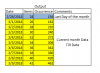Dinesh_Excel
Member
Hello All,
I have a data set with one of the columns ranging different dates and the other two columns has some numbers.
Do we have any formula using date functions where the last days of the previous month and the current months ( starting from 1st of every month to today's Date) should reflect in date date set.
Appreciate your help. Attached file for your reference.
Thank you
Example as below:
Base data set:
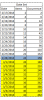
Output set :
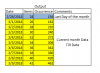
I have a data set with one of the columns ranging different dates and the other two columns has some numbers.
Do we have any formula using date functions where the last days of the previous month and the current months ( starting from 1st of every month to today's Date) should reflect in date date set.
Appreciate your help. Attached file for your reference.
Thank you
Example as below:
Base data set:
Output set :