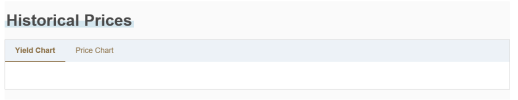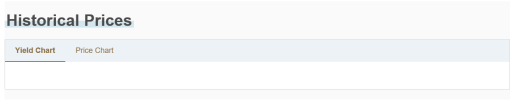Hello All, I would like to know if VBA is able to extract numbers from the following website using IE.
In the website, it will prompt user to select the appropriate dropdown menu (highlighted in yellow) such as the following screenshot1 and to extract the numbers in screenshot2 after the display button is pressed.
Website: https://eservices.mas.gov.sg/statistics/masbills/MASBillsBenchmarkPricesAndYields.aspx
If yes, do you have any samples for me to do it please?
Hope to hear from your advices to open the door of enlightenment to me.
screenshot 1

screenshot 2

In the website, it will prompt user to select the appropriate dropdown menu (highlighted in yellow) such as the following screenshot1 and to extract the numbers in screenshot2 after the display button is pressed.
Website: https://eservices.mas.gov.sg/statistics/masbills/MASBillsBenchmarkPricesAndYields.aspx
If yes, do you have any samples for me to do it please?
Hope to hear from your advices to open the door of enlightenment to me.
screenshot 1

screenshot 2

Last edited: