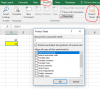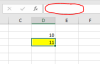Hi,
I am facing this issue related o formula, which I hide with going to review tab and click on protect sheet and going to Home >Format>format cells and then untick Hidden option.
But after doing all I am not able to see my formula in that particular cell, though in formula bar I can see the formula but end result of this formula in cell is not visible.
Any suggestion please…
I am facing this issue related o formula, which I hide with going to review tab and click on protect sheet and going to Home >Format>format cells and then untick Hidden option.
But after doing all I am not able to see my formula in that particular cell, though in formula bar I can see the formula but end result of this formula in cell is not visible.
Any suggestion please…