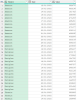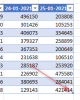SouthKaDaaku
New Member
I'm a owner of 10 theatres and I wish to track the earnings of those theatres daily. Everyday i want to know my top 3 theatres. I have two questions here :
1) Is it possible to get the top 3 data for 1/2/6 months at once from one pivot table or will I have to do find such data one by one?
2) This is an offshoot of the previous question. Once I get this data, is it possible for multiple column charts to be created automatically or will this too have to be created one by one?
Sharing a reference file for better understanding.
Thanks in advance
1) Is it possible to get the top 3 data for 1/2/6 months at once from one pivot table or will I have to do find such data one by one?
2) This is an offshoot of the previous question. Once I get this data, is it possible for multiple column charts to be created automatically or will this too have to be created one by one?
Sharing a reference file for better understanding.
Thanks in advance