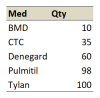You are using an out of date browser. It may not display this or other websites correctly.
You should upgrade or use an alternative browser.
You should upgrade or use an alternative browser.
Find partial string in multiple cells and Sum next cell
- Thread starter Eat More Bacon
- Start date
John Jairo V
Well-Known Member
Hi @Eat More Bacon
If you want to get the C value into Column B when Column A contains "Tylan", you can use into B1:
And drag it down.
But if you want to sum all the C values when Column A contains "Tylan", you can use in any cell:
Blessings!
If you want to get the C value into Column B when Column A contains "Tylan", you can use into B1:
PHP:
=COUNTIF(A1;"*Tylan*")*C1But if you want to sum all the C values when Column A contains "Tylan", you can use in any cell:
PHP:
=SUMIF(A1:A7,"*Tylan*",C1:C7)Sum for values in Column C, and search Column A that contains "Tylan", and put the result in column B
In B1, enter formula ( the result will return as same as John 's solution. )
=SUMIFS(C:C,A:A,"*Tylan*")
The difference between Sumif and Sumifs is :
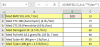
In B1, enter formula ( the result will return as same as John 's solution. )
=SUMIFS(C:C,A:A,"*Tylan*")
The difference between Sumif and Sumifs is :
- Sumif only work for single criteria
- Sumifs can work for single and multiple criteria, and is a newer function in replacement of Sumif
Eat More Bacon
Member
Thanks! that works
GraH - Guido
Well-Known Member
In addition, SUMIFS is slightly more logic too. The first argument is the sum range, the following arguments are the if conditions. So it is SUM, IFS. In the s-less version it is the opposite and the sum range is at the end.Sum for values in Column C, and search Column A that contains "Tylan", and put the result in column B
In B1, enter formula ( the result will return as same as John 's solution. )
=SUMIFS(C:C,A:A,"*Tylan*")
The difference between Sumif and Sumifs is :
- Sumif only work for single criteria
- Sumifs can work for single and multiple criteria, and is a newer function in replacement of Sumif
Peter Bartholomew
Well-Known Member
I have just found a spreadsheet that I didn't post. It assumes the med is always the second word of the text description and uses SUM and IF as separate functions. That gets around the limitation of SUMIFS in being limited to range references rather than arrays.
The procedure
1. defines a Lambda function to extract the second word;
2. defines a Lambda function to perform a conditional sum ;
3. extract meds as list from the table
4. identify associated quantities
5. form a separate list of distinct medication
6. apply conditional sum to each
7. form table showing distinct meds and quantities
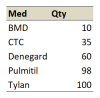
Code:
= LET(
Word2ndλ, LAMBDA(s, INDEX(TEXTSPLIT(s, " "),2)),
SumIfλ, LAMBDA(q,m, LAMBDA(m₀, SUM(IF(m=m₀,q)))),
tblMed, MAP(Table1[Med], Word2ndλ),
tblQty, Table1[Qty],
distinctMed, UNIQUE(tblMed),
quantity, MAP(distinctMed, SumIfλ(tblQty,tblMed)),
HSTACK(distinctMed, quantity)
)1. defines a Lambda function to extract the second word;
2. defines a Lambda function to perform a conditional sum ;
3. extract meds as list from the table
4. identify associated quantities
5. form a separate list of distinct medication
6. apply conditional sum to each
7. form table showing distinct meds and quantities