What i'm trying to do is Find a name of one person in a column 100's of name with the name showing up more than 10 returning the date based on the row numbers excluding "0" from that array returning the latest date for that name.
Column B = Date/Time
Column C = Names
E2 = Search Value (name)
Was going to use LARGE to get the latest date from the array
=INDEX(B:B,((C:C=E2)*(ROW(C:C)))) < provided me the row number of names

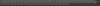
It doesn't seem to bring back the proper date to row number..
Any help would be appreciated.
Thanks
Column B = Date/Time
Column C = Names
E2 = Search Value (name)
Was going to use LARGE to get the latest date from the array
=INDEX(B:B,((C:C=E2)*(ROW(C:C)))) < provided me the row number of names
It doesn't seem to bring back the proper date to row number..
Any help would be appreciated.
Thanks
