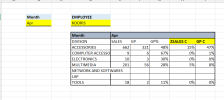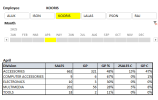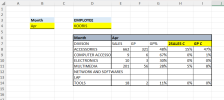Here Attach Jan Feb and May Data
While Selecting Employee Name There is Division Details Automatic Came through excel formula
Slicer Needed Month Wise Sales
A new data sheet will be added every time the same month is complete.
Answer Required in Sheet "Answer"
Sample Answer Data also Given
Mod Edit: Cross-posted to https://forums.excelguru.ca/threads/excel-formula-to-find-match.12158/#post-50075
While Selecting Employee Name There is Division Details Automatic Came through excel formula
Slicer Needed Month Wise Sales
A new data sheet will be added every time the same month is complete.
Answer Required in Sheet "Answer"
Sample Answer Data also Given
Mod Edit: Cross-posted to https://forums.excelguru.ca/threads/excel-formula-to-find-match.12158/#post-50075
Attachments
Last edited by a moderator: