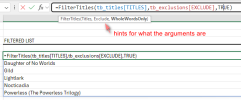Phillycheese
New Member
Hi There,
I have a table with book titles, and I want to filter it to exclude specific words from another table if they appear in the title. I would like to incorporate wildcards so when I add the word "dark" to the exclusions table, I can specify if it is only the word "dark" or if it should include all instances like the word "darkness."
Any help would be appreciated!
Phillycheese
I have a table with book titles, and I want to filter it to exclude specific words from another table if they appear in the title. I would like to incorporate wildcards so when I add the word "dark" to the exclusions table, I can specify if it is only the word "dark" or if it should include all instances like the word "darkness."
Any help would be appreciated!
Phillycheese