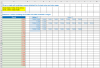Hi all...
I frequently have to take the contents of a cell that has a mix of individual 5-digit codes and ranges of 5-digit codes--separated by commas--and create a list (or vector) of all constituent codes. As an example, I might be given a single cell containing: 10000-10002, 15555, 27984-27986. The number of elements can vary between input cells, but the end of any range is always the full five digits. In other words, the range 10000-10002 is always specified that way, and never as 10000-2. The outptut I'd like would be a list, like this:
10000
10001
10002
15555
27984
27985
27986
Is there some clever way to accomplish this? I spend an inordinate amount of time retyping these.
I appreciate any help you can provide!
I frequently have to take the contents of a cell that has a mix of individual 5-digit codes and ranges of 5-digit codes--separated by commas--and create a list (or vector) of all constituent codes. As an example, I might be given a single cell containing: 10000-10002, 15555, 27984-27986. The number of elements can vary between input cells, but the end of any range is always the full five digits. In other words, the range 10000-10002 is always specified that way, and never as 10000-2. The outptut I'd like would be a list, like this:
10000
10001
10002
15555
27984
27985
27986
Is there some clever way to accomplish this? I spend an inordinate amount of time retyping these.
I appreciate any help you can provide!