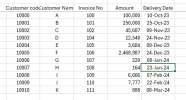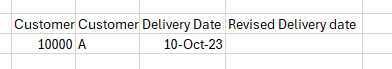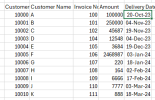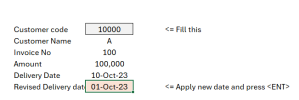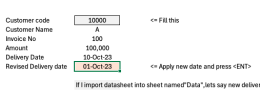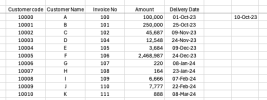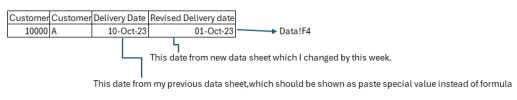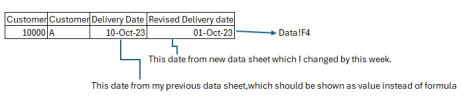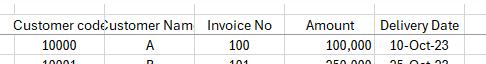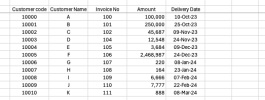Nandakumar
Member
I am reaching out to seek your expertise and assistance with a task we are currently facing in Excel.
We have a database stored in an Excel sheet containing customer code, name, amount, and delivery date. In a separate tab, we are using a VLOOKUP formula to capture customer code, name, and delivery date.
Our current challenge lies in the process of importing the database into a sheet named "Data." When we import the data, if there are changes in the delivery date (for example, if the new delivery date is 01-Oct-23 instead of the original 10-Oct-23), Excel automatically replaces the date.
To enhance our tracking process, we would like to identify whether the delivery date has been changed and capture this information in a new column labeled "Revised Delivery Date."
I have attached the Excel sheet for your reference, and we would greatly appreciate your guidance on how to implement a solution for this task.
Thank you in advance for your time and support. Your expertise is invaluable to us, and we look forward to your advice on resolving this matter.
Best regards,
We have a database stored in an Excel sheet containing customer code, name, amount, and delivery date. In a separate tab, we are using a VLOOKUP formula to capture customer code, name, and delivery date.
Our current challenge lies in the process of importing the database into a sheet named "Data." When we import the data, if there are changes in the delivery date (for example, if the new delivery date is 01-Oct-23 instead of the original 10-Oct-23), Excel automatically replaces the date.
To enhance our tracking process, we would like to identify whether the delivery date has been changed and capture this information in a new column labeled "Revised Delivery Date."
I have attached the Excel sheet for your reference, and we would greatly appreciate your guidance on how to implement a solution for this task.
Thank you in advance for your time and support. Your expertise is invaluable to us, and we look forward to your advice on resolving this matter.
Best regards,