You are using an out of date browser. It may not display this or other websites correctly.
You should upgrade or use an alternative browser.
You should upgrade or use an alternative browser.
Excel Chart - Pivot Chart
- Thread starter Nicki
- Start date
Chihiro
Excel Ninja
How do you mean? You can't use Best Hosp No. since these don't tie anything together... and are unique in your data...
Also, having that many item in your data would make it cluttered and hard to read.
Can you explain full context of how the data should be presented?
Here's another sample (though this really isn't meaningful way to present data and is misleading).
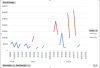
Also, having that many item in your data would make it cluttered and hard to read.
Can you explain full context of how the data should be presented?
Here's another sample (though this really isn't meaningful way to present data and is misleading).
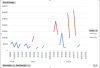
NARAYANK991
Excel Ninja
Hi ,
This is tailor-made for what are called slope graphs.
See these links for more information :
https://peltiertech.com/slope-graphs-in-excel/
https://sites.google.com/site/e90e50fx/home/Edward-Tufte-slopegraphs-in-excel
http://stephanieevergreen.com/slopegraph/
https://exceloffthegrid.com/the-ultimate-guide-to-slopegraphs-in-excel/
Narayan
This is tailor-made for what are called slope graphs.
See these links for more information :
https://peltiertech.com/slope-graphs-in-excel/
https://sites.google.com/site/e90e50fx/home/Edward-Tufte-slopegraphs-in-excel
http://stephanieevergreen.com/slopegraph/
https://exceloffthegrid.com/the-ultimate-guide-to-slopegraphs-in-excel/
Narayan



