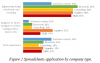Peter Bartholomew
Well-Known Member
Which attracts you more (or repels you least)? Both PowerQuery and Dynamic Arrays have the potential to radically change Excel solutions.
Do you see such solutions as simpler or more complex than traditional Excel solutions? Which would you recommend (if either).
The attached workbook demonstrates both approaches. The PQ solution is simply unpivot and filter but automating the refresh and reading a parameter add to the overall complexity of the solution. The dynamic array solution concatenates row and column headings and filters those before distributing terms from the combined text string to a spilt range.
p.s. I am not sure which sub-forum is the most appropriate for such discussion so if any moderator wishes to reassign it, just go ahead.
Do you see such solutions as simpler or more complex than traditional Excel solutions? Which would you recommend (if either).
The attached workbook demonstrates both approaches. The PQ solution is simply unpivot and filter but automating the refresh and reading a parameter add to the overall complexity of the solution. The dynamic array solution concatenates row and column headings and filters those before distributing terms from the combined text string to a spilt range.
p.s. I am not sure which sub-forum is the most appropriate for such discussion so if any moderator wishes to reassign it, just go ahead.