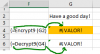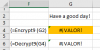Visor
Member
Dear friends of the forum, with the aim of generating a userform to encrypt and decrypt text I would like to achieve that what is written in textbox1 can enter in cell B2.
Likewise can show in the textbox1 what is contained in cell B2
The macro is made with characters selected in a personal way but I suppose the same should work
I appreciate your support for this approach.
I upload a file so you can see it.
Likewise can show in the textbox1 what is contained in cell B2
The macro is made with characters selected in a personal way but I suppose the same should work
I appreciate your support for this approach.
I upload a file so you can see it.