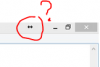Manish Sharma
Member
Dear friends,
In an Excel tool, I have used two userforms. When I minimize the excel window, the userform also gets minimized that is absolutely fine with me. But the problem arises when I click on the Restore down/maximize application button (which is in between the close and minimize buttons). After clicking on this button the excel window gets resized (i.e its size becomes small) but the userforms still remains outside the excel window frame. It doesn’t retain itself inside the window.
So friends, is there any way by which we can force the userform to always remain inside the excel window.
Also this problem is cross posted at http://www.excelforum.com/showthread.php?t=1077932&p=4047331#post4047331
Regards,
In an Excel tool, I have used two userforms. When I minimize the excel window, the userform also gets minimized that is absolutely fine with me. But the problem arises when I click on the Restore down/maximize application button (which is in between the close and minimize buttons). After clicking on this button the excel window gets resized (i.e its size becomes small) but the userforms still remains outside the excel window frame. It doesn’t retain itself inside the window.
So friends, is there any way by which we can force the userform to always remain inside the excel window.
Also this problem is cross posted at http://www.excelforum.com/showthread.php?t=1077932&p=4047331#post4047331
Regards,