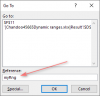Hi - I posted yesterday regarding named ranges and was kindly informed of index or offset to make a named range dynamic.
However I cant seem to grasp how to make these work within other functions.
I have attached a sheet and am trying to create a dynamic range (that will adjust when rows are added - like a table would do) BUT I cannot seem to make it work with a function I have been using to return the unique number count of a column. I have attached a 'dummy' sheet...
I cannot use a table as the excel workbook keeps getting shared through the Excel share option - which does not support a lot of pre-existing functions in my previous sheet.... Help appreciated please !
However I cant seem to grasp how to make these work within other functions.
I have attached a sheet and am trying to create a dynamic range (that will adjust when rows are added - like a table would do) BUT I cannot seem to make it work with a function I have been using to return the unique number count of a column. I have attached a 'dummy' sheet...
I cannot use a table as the excel workbook keeps getting shared through the Excel share option - which does not support a lot of pre-existing functions in my previous sheet.... Help appreciated please !