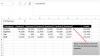shikarishambu
New Member
I have a workbook that contains multiple sheets that tracks financials of partners.
I want to be able to allocate columns based on number of partners and sum/ calculate based on the number of partners.
See the attached sheet - it has 6 partners and columns for 6 partners and summation of numbers based on that. Now, if # of partners were 9 I would like 3 columns to the right of Partner6 be assigned to Partner7, Partner8, and Partner9 and the totals sum up all 9 partners.
Is there a way to do this in excel without having to use macros? And, even if I have to use macros what are some best practices in building such a sheet
I want to be able to allocate columns based on number of partners and sum/ calculate based on the number of partners.
See the attached sheet - it has 6 partners and columns for 6 partners and summation of numbers based on that. Now, if # of partners were 9 I would like 3 columns to the right of Partner6 be assigned to Partner7, Partner8, and Partner9 and the totals sum up all 9 partners.
Is there a way to do this in excel without having to use macros? And, even if I have to use macros what are some best practices in building such a sheet