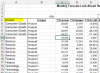hello excel ninjas!
I refer to "Dynamic" tab for my end report. the current pivot table is dynamic, filtered based on industry. I'm wondering if I can add one more drop-down list or check box and show the graphs based on that second tier filter?
thanks for sharing your thoughts!
I refer to "Dynamic" tab for my end report. the current pivot table is dynamic, filtered based on industry. I'm wondering if I can add one more drop-down list or check box and show the graphs based on that second tier filter?
thanks for sharing your thoughts!