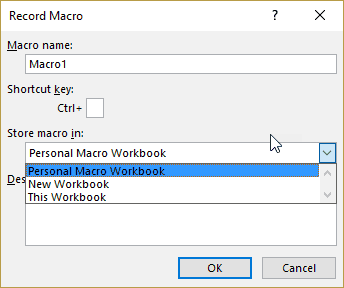Hi - I play chess for the Bristol league and unfortunately the league still use a rudimentary excel sheet to report progress.
1. The sheet can be downloaded from https://www.chessit.co.uk/ - it's called Update.xls
2. If you go to the tab saying "Individual results" you will see that each match is a similar looking table with either 4, 5, or 6 games (players) in each match.
3. I want to be able to create an array that references each table so that I can then search for each match on the basis of (say) player name just by querying that array.
4. Please don't tell me to manually create arrays for sooooo many tables!!!!! It would be useful not to use VBA if I can help it!
Many Thanks,
1. The sheet can be downloaded from https://www.chessit.co.uk/ - it's called Update.xls
2. If you go to the tab saying "Individual results" you will see that each match is a similar looking table with either 4, 5, or 6 games (players) in each match.
3. I want to be able to create an array that references each table so that I can then search for each match on the basis of (say) player name just by querying that array.
4. Please don't tell me to manually create arrays for sooooo many tables!!!!! It would be useful not to use VBA if I can help it!
Many Thanks,
Attachments
Last edited: