R
rickjk
Guest
I am a beginner so I'm not sure what I'm trying to do is even possible. I'm setting up a simple accounting table.
Here are my column headings:
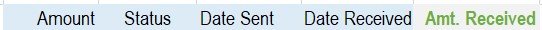
The Status cells each have a dropdown list to select either "open", "sent", or "paid". My need is that if "sent" is selected from the dropdown, then the neighboring Date Sent cell displays the date in red font (or red fill with white font).
If "paid" is selected, the paid date needs to appear in the Date Received column in green font (or green fill with white font).
If "open" is selected, it "resets" everything in the row - all black text with no date column dates.
What I'm running into is that if "paid" is selected, then the dropdown is no longer set to "sent" so, logically, the Sent Date goes away.
So with "paid" selected, I need the sent date to remain, and stay red AND have the Date Received date appear and be green. - so both date columns filled.
Along with the 'paid" status, I need the Amount Received cell to be populated with the Amount number from the far left Amount Received column, and be in green.
This image shows where I am so far.

Any help would be greatly appreciated!
Here are my column headings:
The Status cells each have a dropdown list to select either "open", "sent", or "paid". My need is that if "sent" is selected from the dropdown, then the neighboring Date Sent cell displays the date in red font (or red fill with white font).
If "paid" is selected, the paid date needs to appear in the Date Received column in green font (or green fill with white font).
If "open" is selected, it "resets" everything in the row - all black text with no date column dates.
What I'm running into is that if "paid" is selected, then the dropdown is no longer set to "sent" so, logically, the Sent Date goes away.
So with "paid" selected, I need the sent date to remain, and stay red AND have the Date Received date appear and be green. - so both date columns filled.
Along with the 'paid" status, I need the Amount Received cell to be populated with the Amount number from the far left Amount Received column, and be in green.
This image shows where I am so far.

Any help would be greatly appreciated!
