You are using an out of date browser. It may not display this or other websites correctly.
You should upgrade or use an alternative browser.
You should upgrade or use an alternative browser.
Download files from hyperlinks and save each under new mentioned folder
- Thread starter Samadhan Gaikwad
- Start date
- Status
- Not open for further replies.
PCosta87
Well-Known Member
Hi,Hi,
I am in search of vba macro with which I can download files from hyperlinks listed in B column and save each in respective new folder (listed in column A).
Any help will be appreciated.
Thanks,
Samadhan
Try this code and let me know if it works for you (edit: pelase refer to attachment):
Code:
Option Explicit
Private Declare Function URLDownloadToFile Lib "urlmon" _
Alias "URLDownloadToFileA" (ByVal pCaller As Long, _
ByVal szURL As String, ByVal szFileName As String, _
ByVal dwReserved As Long, ByVal lpfnCB As Long) As Long
Dim Ret As Long
'~~> This is where the images will be saved. Change as applicable
Const ParentFolderName As String = "C:\Users\a3rgcw\Downloads\"
Sub Sample()
Dim ws As Worksheet
Dim LastRow As Long, i As Long
Dim Folderpath, strPath As String
Set ws = Sheets("Sheet1")
LastRow = ws.Range("A" & Rows.Count).End(xlUp).Row
For i = 1 To LastRow
Folderpath = ParentFolderName & ws.Range("A" & i).Value & "\"
If Len(Dir(Folderpath, vbDirectory)) = 0 Then
MkDir Folderpath
End If
strPath = Folderpath & "File" & i & ".jpg"
Ret = URLDownloadToFile(0, ws.Range("B" & i).Value, strPath, 0, 0)
If Ret = 0 Then
ws.Range("C" & i).Value = "File successfully downloaded"
Else
ws.Range("C" & i).Value = "Unable to download the file"
End If
Next i
End SubHope this helps
Attachments
Last edited:
Samadhan Gaikwad
Member
Hi,
Thank you for providing such a nice code.
It is working fine as expected.
But files that I am downloading are .7z or .zip files.
Macro is creating folders to dump these files in respective folder but all are almost empty or in some cases there is File (unwanted or may be log file) created.
Note that there is no direct path to file in hyperlink. I have added in uploaded .xlsm file.
Attachments
PCosta87
Well-Known Member
Hi,
Thank you for providing such a nice code.
It is working fine as expected.
But files that I am downloading are .7z or .zip files.
Macro is creating folders to dump these files in respective folder but all are almost empty or in some cases there is File (unwanted or may be log file) created.
Note that there is no direct path to file in hyperlink. I have added in uploaded .xlsm file.
Hi,
It must be have something to do with the links... does manually pasting them in the browser open anything? The ones in the sample throw an error.
Also, you have "*.zip" and there should be no *...
Use only ".zip"
Samadhan Gaikwad
Member
Yeah...issue resolved after removing '*'.
Actually if go for manual download, user has to click button of that file and java script does download data. I had to automate that thing.
Recorded manual script to create hyperlink from source code and at next your script is helping me ahead!
Thank you so much....!!!!
Actually if go for manual download, user has to click button of that file and java script does download data. I had to automate that thing.
Recorded manual script to create hyperlink from source code and at next your script is helping me ahead!
Thank you so much....!!!!
PCosta87
Well-Known Member
Don't mention it, just glad I could helpYeah...issue resolved after removing '*'.
Actually if go for manual download, user has to click button of that file and java script does download data. I had to automate that thing.
Recorded manual script to create hyperlink from source code and at next your script is helping me ahead!
Thank you so much....!!!!
Gunasekaran
Member
Hi
In Excel Hyperlinks there is an Excel .xls, .xlsx, PDF, Msg is there. All documents should be download and save as in the same folder. it seems files not generating in below Code...

 Kindly assist me
Kindly assist me
>>> use code - tags <<<
In Excel Hyperlinks there is an Excel .xls, .xlsx, PDF, Msg is there. All documents should be download and save as in the same folder. it seems files not generating in below Code...
>>> use code - tags <<<
Code:
Option Explicit
Declare Function URLDownloadToFile Lib "urlmon" _
Alias "URLDownloadToFileA" (ByVal pCaller As Long, _
ByVal szURL As String, ByVal szFileName As String, _
ByVal dwReserved As Long, ByVal lpfnCB As Long) As Long
Dim Ret As Long
'~~> This is where the images will be saved. Change as applicable
Const ParentFolderName As String = "\\gssux002\GBS_CHE_GL_TMS\ICV\"
Sub Download_Report()
Dim ws As Worksheet
Dim LastRow As Long, i As Long
Dim Folderpath, strPath As String
Set ws = Sheets("ICV Report")
LastRow = ws.Range("A" & Rows.Count).End(xlUp).Row
For i = 2 To LastRow
Folderpath = ParentFolderName & ws.Range("A" & i).Value & "\"
If Len(Dir(Folderpath, vbDirectory)) = 0 Then
MkDir Folderpath
End If
strPath = Folderpath & ws.Range("A" & i).Value & i & ".*"
Ret = URLDownloadToFile(0, ws.Range("H" & i).Value, strPath, 0, 0)
If Ret = 0 Then
ws.Range("I" & i).Value = "File successfully downloaded"
Else
ws.Range("I" & i).Value = "Unable to download the file"
End If
Next i
MsgBox "Completed This process !!!", vbInformation
End Sub
Last edited by a moderator:
Gunasekaran
As a new member,
You should reread and refresh Your memory from Forum Rules
There can find
How to get the Best Results at Chandoo.org
which You would read very carefully.
As a new member,
You should reread and refresh Your memory from Forum Rules
Site Rules - New Users - Please Read
Hi all, Welcome to the Chandoo.org Forums. Posting Rules & Etiquette The Chandoo.org Forums is a collaborative and happy place to learn and expand your Excel knowledge. The Chandoo.org Forums consist of several Sub-Forums based on the type of question/area of Excel you are interested in...
chandoo.org
How to get the Best Results at Chandoo.org
which You would read very carefully.
Rajesh Sonawane
New Member
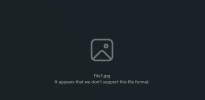
Getting error while opening downloaded file. Please help as file format is correct, I am using below code
>>> use code - tags <<<
Code:
Option Explicit
Private Declare PtrSafe Function URLDownloadToFile Lib "urlmon" _
Alias "URLDownloadToFileA" (ByVal pCaller As Long, _
ByVal szURL As String, ByVal szFileName As String, _
ByVal dwReserved As Long, ByVal lpfnCB As Long) As Long
Dim Ret As Long
'~~> This is where the images will be saved. Change as applicable
Const ParentFolderName As String = "D:\DSR Visibility tracker\"
Sub Download()
Dim ws As Worksheet
Dim LastRow As Long, i As Long
Dim Folderpath, strPath As String
Set ws = Sheets("Sheet1")
LastRow = ws.Range("A" & Rows.Count).End(xlUp).Row
For i = 1 To LastRow
Folderpath = ParentFolderName & ws.Range("A" & i).Value & "\"
If Len(Dir(Folderpath, vbDirectory)) = 0 Then
MkDir Folderpath
End If
strPath = Folderpath & "File" & i & ".jpg"
Ret = URLDownloadToFile(0, ws.Range("B" & i).Value, strPath, 0, 0)
If Ret = 0 Then
ws.Range("C" & i).Value = "File successfully downloaded"
Else
ws.Range("C" & i).Value = "Unable to download the file"
End If
Next i
End Sub
Last edited by a moderator:
Rajesh Sonawane
You should open a new thread for Your own case.This many years old thread is closed now.
Marc L
Excel Ninja
A must see :
Extracting picture from a webpage - doesn't work in a few cases
Chiriho, when you have time, thanks to confirm on both computers POST request can't work without "User-Agent" header …
chandoo.org
- Status
- Not open for further replies.
