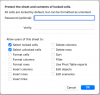Dear All,
I have a tmplate that is primarily to use Document transmittal and tracking.
Based on COlumn H status i.e if i make close then entire row record should lock and not editable.
if Column H status is open then the entire row record is able to editable.
Note the row should only lock if COLH i.e final status DOCs is close.
Please assist.
Attached template
rgds,
aligahk06
I have a tmplate that is primarily to use Document transmittal and tracking.
Based on COlumn H status i.e if i make close then entire row record should lock and not editable.
if Column H status is open then the entire row record is able to editable.
Note the row should only lock if COLH i.e final status DOCs is close.
Please assist.
Attached template
rgds,
aligahk06